

|
|
Multi User Forums
The forums board is a great way for people to get together
and discuss information on a particular topic. Boards are
easy to modify and edit through this web interface.
- Go to the WebControl System and install the Forums Script.
This is listed under the Free Scripts section.
- Point you browser to http://yourdomain.com/forums/cgi-s/
- Click on "Main Administration" Use admin for
the user name, and blah for the password. You can change
these through the next screen.
- Click on "Create Forum"
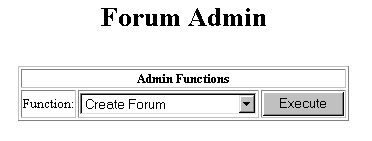
- Specify a name and topic for the forum board. Keep in
mind, you are able to go back and create additional forums.
The moderator is the person in control of the board and
its content. There are many options which include specifying
banned words and IP addresses.
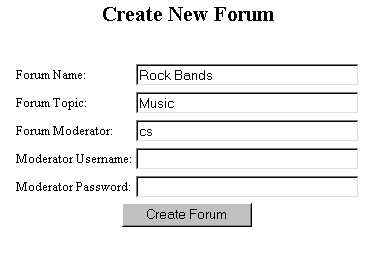
- After you hit the "Create Forum" board, the
computer will show you a link to follow. It will look like
(http://yourdomain.com/forums). This is the link people
should follow to use your new forums board.
- Below, you will see what a newly created board looks like.
You can go back in and edit the text and background color.
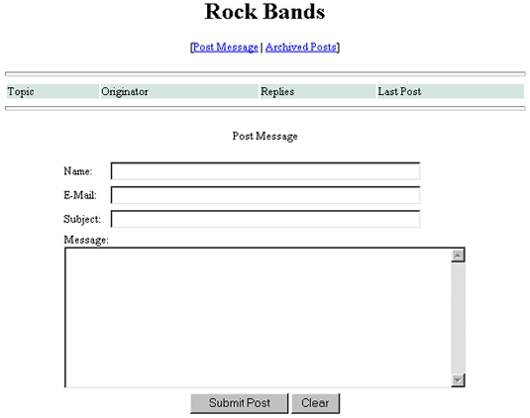
- After you post a message, you will see it on a separate
page. You have the option to edit this page as well. All
of the editing can be done through the Admin Login section.
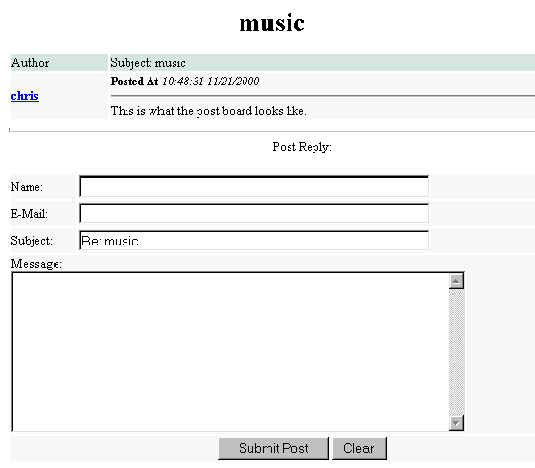
- This is the last step. If you log back into the forum
administration section, you can edit files that control
board content and security.
-
Previous Topic:
Autoresponders
Back
to Main Menu
Next Topic:
WebControl
Pass
|
|
|
|
Send mail to the support
with questions or comments about this web site. 1.877.373.6680
Copyright © 1997,1998,1999, 2000 cyberM·I·N·D·
|
|

