|
Microsoft Outlook 2000/XP
1) In the Menu bar, select "tools"
and then "accounts" (98/00). Or, "e-mail accounts" (Win XP)
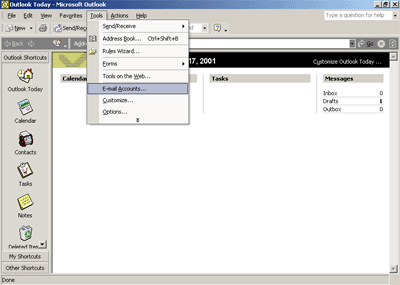
2) Select add a new E-mail account
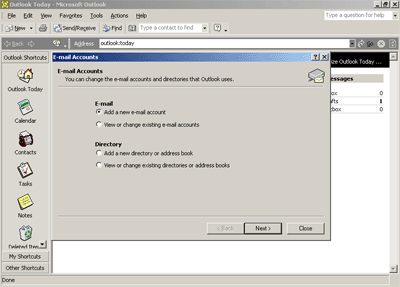
3) Select POP3 and click next
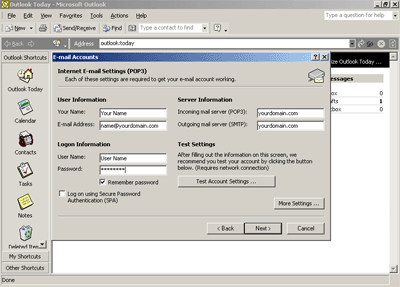
4) Fill in all information. Enter
your name, your e-mail address, your username and password.
Both the Incoming and outgoing mail server will be your domainname.com
5) You can then select "test account settings". Microsoft
Outlook will then test the configuration for your POP e-mail
account.
6. You are now all set to send and receive e-mail and add
more accounts if needed.
|

